Learn About the Lifesize Passport (Part # 1000-0000-1124)
LifeSize Passport offers telepresence in the palm of your hand. Experience HD quality and unmatched simplicity all within a compact form factor – a truly portable, quality system. The LifeSize Passport offers high definition video conferencing for any budget. If your organization has dispersed colleagues and operations, LifeSize high definition video conferencing systems can enable clear and effective collaboration. LifeSize revolutionizes face-to-face video communications with the introduction of the LifeSize Passport – a flexible, affordable, and easy-to-use HD video communications system.
The LifeSize Passport delivers telepresence quality and unmatched simplicity at a price point that enables broad deployment with your organization. With its compact form factor, LifeSize Passport is the first truly portable telepresence quality system – Passport is so small, it fits in the palm of your hand. Despite the small size, the LifeSize Passport is powerful enough to deliver the quality associated with other LifeSize video conference products. Delivering true HD quality – 720p30 fps, the LifeSize Passport promotes natural and realistic interactions at 1Mbps via any Internet connection. All resolutions utilize progressive scanning at 30 frames per second with the LifeSize Passport at the following resolutions: 192Kbps (432×230 pixels) widescreen FCIF; 384Kbps (720×400 pixels) Cable TV; 512Kbps (800×448 pixels) DVD resolution; 768Kbps (1024×576 pixels) 2xDVD resolution and 1.1Mbps or higher (1280×720 pixels) high definition. The LifeSize Passport supports the following standards: H.323, H.261, H.263, H.264, H.239 (receive), G.711, G.722, G.728, G.729, and MPEG-4-AAC-LC. The LifeSize Passport is the first HD video system that also works with Skype, making connections even easier. Ideal for individual offices, teleworkers and collaboration rooms, LifeSize Passport enables you to stay connected – anywhere, anytime.
The LifeSize Passport can be easily carried in a briefcase, luggage or placed on a desk. Consideration of the physical conditions of the room should be taken into account prior to utilizing a LifeSize Passport. These conditions may include displays, network configuration and the room’s size, shape, layout, and occupancy. Optimal lighting is also vital to a successful video conferencing call with the LifeSize Passport. The ideal range is 300 to 500 LUX, and direct illumination, particularly from sunlight, should be avoided, as well as colored lighting or harsh side lighting. After this has been addressed, connect the LifeSize Passport to an HD television or your computer and experience high definition video conferencing via your existing network. Features built into the LifeSize Passport include a built-in ringer, H.235 (AES) Encryption, H.460 NAT/FW traversal, IPv4, IPv6, and Kensington Security Slot. Easy to set-up, easy to connect and easy to use, with LifeSize Passport you will be communicating face-to-face in minutes, While the LifeSize Passport can utilize a single HD monitor, either a stationary or PTZ HD camera, a LifeSize MicPod and had two audio in/two audio out port, this configuration includes a LifeSize Camera. The LifeSize Passport cannot host multi-point HD calls.
Installation is easy when you buy from 323.tv
Warranty:
Refurbished Lifesize products come with a 1 Year 323.tv Limited Warranty
This plan includes repair or replacement, 8×5 telephone support (normal business hours), 24×7 test sites
You can optionally add Lifesize maintenance to Refurbished Lifesize products. Call 1-866-323-5773 to get a quote.
In the box:
- Lifesize Passport System
- Lifesize Camera
- Lifesize Mic Pod
- Remote Control
- Required Cables


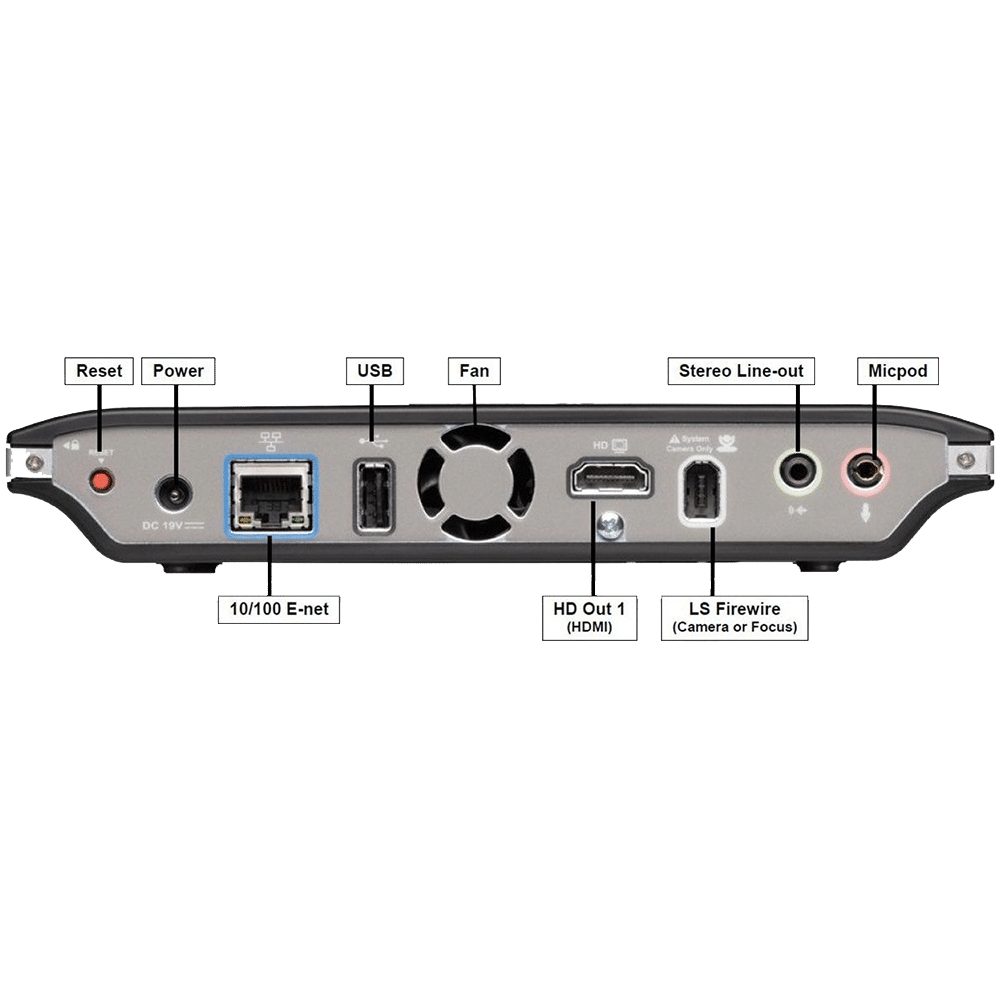





There are no reviews yet.