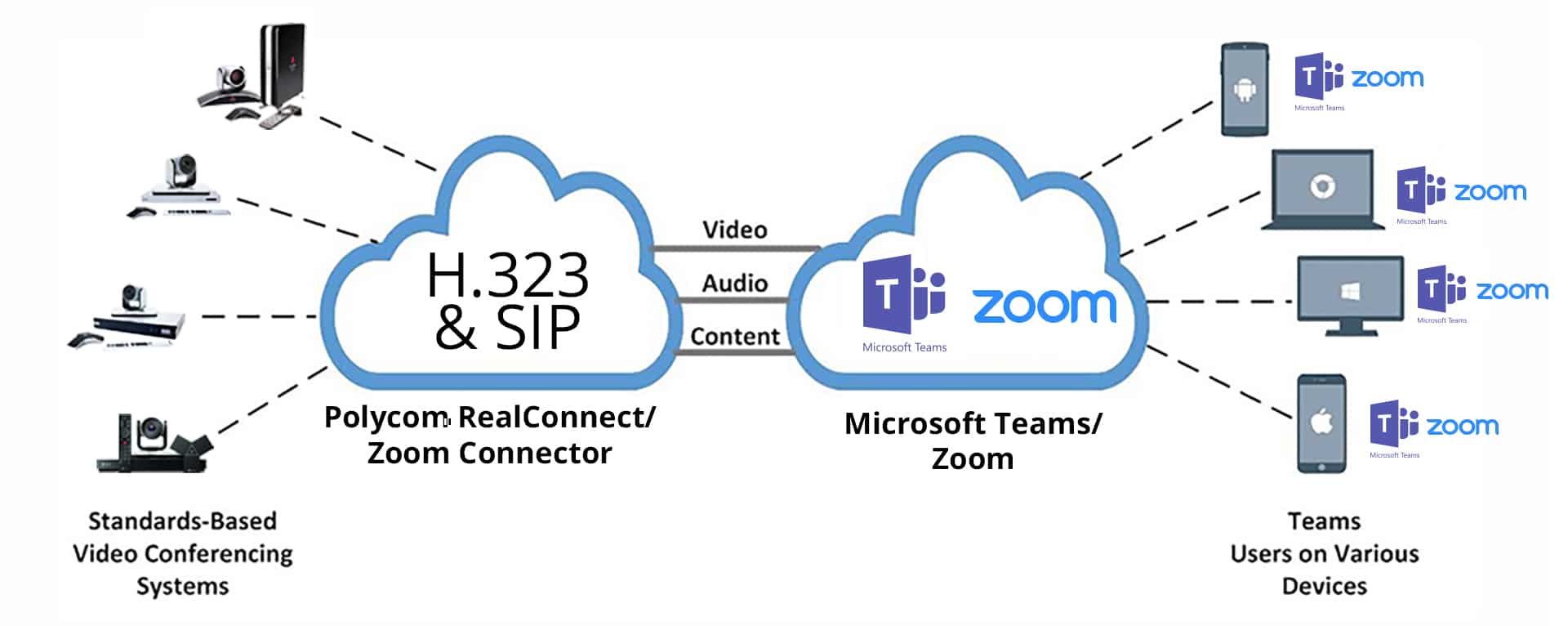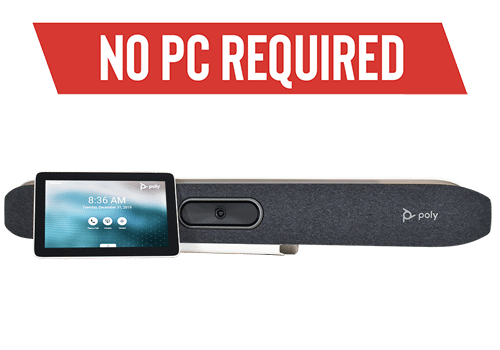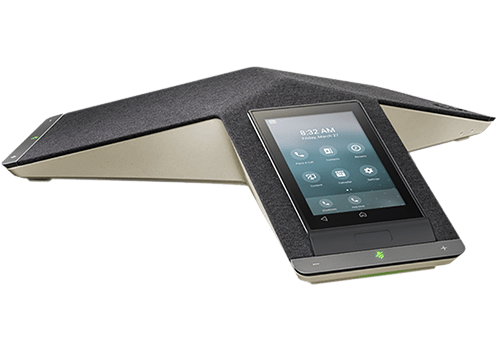Zoom and Microsoft Teams Video Conferencing
Zoom and Microsoft Teams have established themselves as the dominant players in the Video Conferencing market. Zoom as the once up-and-comer now giant and Microsoft as the established tech conglomerate who entered the video conferencing space with the purchase of Skype in 2011.
If you’ve found this blog, you may looking to decide on which service to use or how to use a combination of both. The main difference between Zoom and Microsoft Teams is that Zoom is a stand-alone service with a primary focus on Video Conferencing, while Teams is packaged in Microsoft’s Office 365 suite and is designed for collaboration in general (chat, file-sharing, project planning, etc.) with audio and video conferencing ability included as well. In this blog, we will be giving you an overview of the two services with a focus on hardware integration as that is often a major deciding factor for which video conferencing platform an organization uses predominantly.
Zoom Rooms Vs. Teams Rooms


Zoom Rooms
- More hardware options and customization
- Intuitive & Robust touch control interface
- Flexible content sharing options
- Multiple cameras – camera switching
- Web interface for management
Teams Rooms
- Included with Office 365
- No additional subscription for Teams Rooms
- Easy screen sharing
- Request screen control (not available to request from Teams Room system presenter)
If you have a meeting space that you want a a dedicated high-end Teams or Zoom system in, a Teams Room or Zoom Room is going to be the best option. Both offer high-end hardware, touch control ability, and assign the account to a room rather than to an individual. While there are a few differences between Teams Rooms and Zoom Rooms, the primary similarity is that the Room level solution are designed for use with that service and are not meant to use different applications interchangeably.
Microsoft Teams Rooms software is available when you purchase a certified Teams Room hardware kit. The Teams Room software allows to pair with a touch control for starting and joining meetings. Certified Teams Room kits are available from Logitech, Yealink, and Poly. There are two collaboration bars that run the Teams Room software with no PC required, which are the Poly Studio X and Yealink VC210.
Zoom Rooms is a bit more flexible in that it is supported by most Windows, Android, and MAC computers so that a Zoom Rooms hardware kit can be a bit more A La Carte. We have a great selection of Zoom Room kits, cameras, and audio solutions. The Poly Studio X and G7500 series enterprise conferencing systems run the Zoom Rooms application natively with no PC required.
Zoom Room Systems
Microsoft Teams Room Systems
Leverage H.323/SIP Video Conferencing Systems for Zoom & Teams
Zoom and Microsoft Teams offer solutions that allow H.323 and SIP video conferencing systems to join meetings. Zoom has their Conference Room Connector subscription add on that enables a port to join one H.323/SIP system into your accounts meeting ID. For Microsoft Teams, third-party services like Polycom RealConnect or Pexip offer the ability to bring in H.323 and SIP endpoints. This option is great for organizations who already utilize these systems or that are looking for a high-end purpose built system that doesn’t require a PC to join Zoom or Teams meetings.