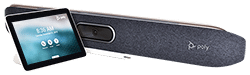Radically simple video bars for small to medium rooms
Poly Studio X Series - Simple, Flexible, Powerful
Poly Studio X series delivers excellent performance and capability in one single sleek device. Connecting via H.323/SIP or to your favorite cloud conferencing services is easy - with native support for Zoom Rooms and Microsoft Teams out of the box.

Simple
- Simple setup gets rooms up and running in moments
- No PC or Mac required, with cloud service platform support built in
- Control from the comfort of your chair or a quick touch on the screen

Flexible
- Native support for many Video-as-a-Service (VaaS) platforms, including Zoom, without the need for a PC
- H.323 and SIP support for easy connection to any standards-based video solutions or VaaS gateway

Powerful
- Feel connected with production-quality camera framing
- Block out distractions with NoiseblockAI, powered by machine learning
- Easily share content over wired or wireless connections
BOARD ROOM PERFORMANCE IN A SMALL PACKAGE

KEEP IT SIMPLE. NO COMPUTER NEEDED.
Make every Zoom meeting a breeze with Poly Studio X family video bars. Enjoy a full Zoom Rooms experience, with all the Zoom features you’ve come to know and love. Ditch the PC or Mac.

EASY COLLABORATION. SET UP IN MINUTES.
The Studio X is a certified Microsoft Teams Room collaboration bar. Perfect for huddle spaces and small conference rooms utilizing Teams for video meetings.

CONNECT TO NEARLY ANY CLOUD VIDEO SERVICE.
If you need to connect to different cloud video services throughout your day, Poly Studio X is your ideal solution. Call into nearly any video service using standards-based SIP and H.323 interoperability.

Putting your Studio X30 or X50 into Device Mode gives you the incredibly convenient ability to connect the system to any computer at any time, which allows you to use the system with any conferencing platform the computer is using to connect. Basically, your Studio X becomes the world’s nicest webcam.
As of version 3.3 of Poly’s software, users can now lock the Studio X into Device Mode. This means that you can now install a Studio X to a dedicated pc in a conference room making it easy to switch from platform to platform, like Zoom, Microsoft Teams, etc. Not using a dedicated pc? Users can still get the benefits of Device Mode via the TC8 Touch Control unit provided with the Studio X by connecting any laptop via USB. Any meeting host can use the Studio X with the web conferencing platform of their choice. With so many platforms available and ready at the click of a button, the increased functionality and connectivity of device mode feels really nice on an already great camera.
POLY STUDIO X SERIES COMPARISON
Features | |||
|---|---|---|---|
Native Zoom Interface | |||
H.323/SIP | |||
Digital Whiteboarding | |||
4K camera with automatic framing and tracking | |||
NoiseBlockAl | |||
Wireless Content Sharing | |||
Number of Speakers | 1 (Mono) | 2 (Stereo) | 2 (Stereo) |
Poly TC8 available for easy touch control | |||
Monitors Supported | 1 | 2 | 2 |
Recommended number of participants | Up to 6 | Up to 10 | Up to 15 |
Camera Zoom | 4x | 5x | 7.3x |
Price |